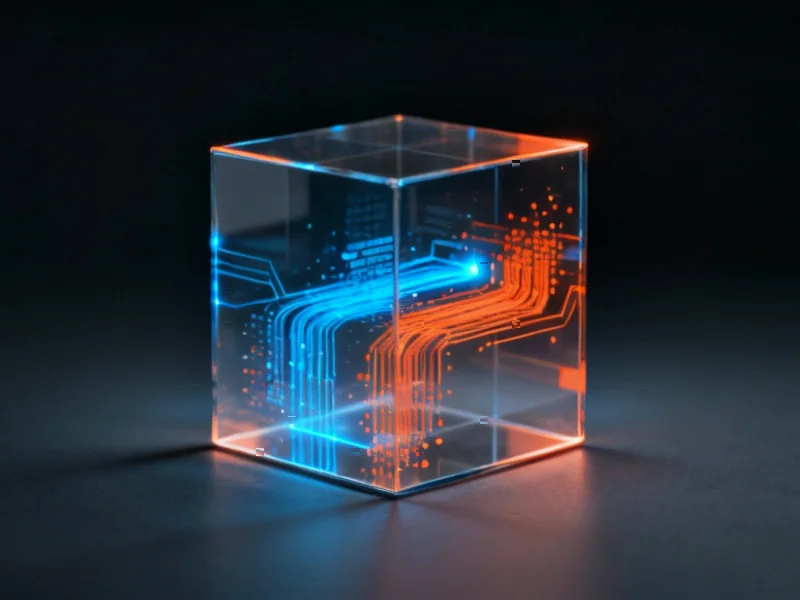What Is Microsoft Recall and How Does It Work?
Microsoft Recall represents one of Windows 11’s most ambitious AI-powered features, creating a photographic memory for your computer. The system automatically captures screenshots every few seconds when changes are detected, building a searchable visual timeline of your digital activities. This capability extends across applications, documents, websites, and even visual content, creating a comprehensive record of your computer usage that you can navigate through natural language queries., according to according to reports
Table of Contents
The feature requires specific hardware: computers equipped with Neural Processing Units (NPU), at least 16GB RAM, and active drive encryption. After initial criticism regarding security implementation, Microsoft reintroduced Recall with enhanced protections, particularly in Europe where it’s offered as an opt-in feature that users must consciously activate through Windows settings., according to related coverage
The Security Landscape: Promises Versus Reality
Microsoft emphasizes that Recall data remains locally stored and protected through multiple security layers. Windows Hello authentication, requiring either PIN or biometric verification, serves as the first gatekeeper. The company implements VBS Enclave technology, creating an isolated environment that theoretically prevents external programs from accessing the screenshot database. Additionally, encryption keys are anchored in the device’s TPM chip, adding another layer of protection.
However, security testing reveals significant vulnerabilities. Remote access software can bypass biometric protections when attackers gain system control, potentially exposing the entire Recall history. The automated filtering designed to redact sensitive information like passwords and financial data proves inconsistent—while it might obscure passwords in designated login fields, it often fails to recognize the same information in emails, text documents, or custom applications.
Critical security gaps identified include:
- Incomplete filtering of credit card information in non-form contexts
- Exposure of usernames and partial financial data
- Storage of unprotected password lists and sensitive documents
- Vulnerability through remote access tools
Privacy Implications and Data Protection
The European Union’s cautious approach to Recall highlights the feature’s privacy complexities. Microsoft had to redesign Recall as an opt-in feature with complete uninstallation options to comply with GDPR standards. This regulatory scrutiny underscores the tension between Recall’s functionality and fundamental privacy principles., according to market analysis
For individual users, the decision involves weighing convenience against potential exposure of personal information. The system captures everything displayed on screen—including confidential documents, private conversations, and sensitive financial information—creating a comprehensive digital footprint that could be compromised despite Microsoft’s security measures., according to market insights
Enterprise environments face additional complications. Company administrators must navigate employee consent requirements while considering the legal implications of storing potentially sensitive business information in an automatically generated database. The feature’s group policy controls offer management options, but cannot eliminate the fundamental privacy concerns inherent in continuous screen recording.
Practical Applications and Productivity Benefits
Despite security concerns, Recall offers genuine productivity advantages for specific use cases. The ability to visually retrace digital steps can significantly reduce time spent searching for previously viewed information. Professionals working with multiple applications simultaneously benefit from the cross-application search capability, while researchers and students find value in quickly retrieving web content without sifting through browser history., as additional insights
Notable productivity benefits include:
- Rapid retrieval of visual references and design materials
- Seamless context switching between projects
- Efficient navigation through complex research sessions
- Reduced cognitive load for information retrieval
Implementation Considerations and Best Practices
Users opting to enable Recall should implement careful configuration and monitoring. Regular database reviews help identify unintended data capture, while periodic clearing minimizes accumulated risk. The feature’s pause functionality provides temporary protection during sensitive activities, and custom filters can be developed for specific security needs.
For security-conscious organizations, complete deactivation remains the safest approach. Windows 11 Pro and Enterprise editions allow administrators to disable Recall through group policies, while Home users can utilize registry edits or PowerShell commands to remove the feature entirely. These measures ensure no residual data collection occurs, eliminating the associated security risks.
The Future of AI-Powered Productivity Tools
Microsoft Recall represents a broader trend toward AI-enhanced computing environments that remember and anticipate user needs. As these technologies evolve, the balance between functionality and privacy will continue to challenge developers and users alike. Future iterations may address current security limitations through improved filtering, user-controlled retention policies, and enhanced access controls.
The ongoing development of Recall and similar features will likely focus on creating more sophisticated context awareness—distinguishing between work and personal content, recognizing sensitive information patterns more reliably, and providing users with granular control over what gets recorded and for how long.
For now, Recall stands as a powerful but imperfect tool that demands careful consideration. Users must honestly assess their security requirements against the productivity benefits, recognizing that the convenience of perfect digital memory comes with inherent privacy trade-offs. As with many emerging technologies, informed implementation and ongoing vigilance remain essential for safe usage.
Related Articles You May Find Interesting
- Update Microsoft Windows Server, 10 And 11 Now — Attacks Underway
- 3D-Printed Slippery Surfaces Revolutionize Industrial Applications
- Fiscal Crossroads: Colorado’s Tax Expansion vs. Texas’s Tax Shield Initiatives
- Socio-Economic Factors Drive “Hidden Droughts” Affecting Millions, Study Reveals
- GM’s Strategic Pivot: How EV Production Realignment Fuels Financial Optimism
References & Further Reading
This article draws from multiple authoritative sources. For more information, please consult:
This article aggregates information from publicly available sources. All trademarks and copyrights belong to their respective owners.
Note: Featured image is for illustrative purposes only and does not represent any specific product, service, or entity mentioned in this article.